

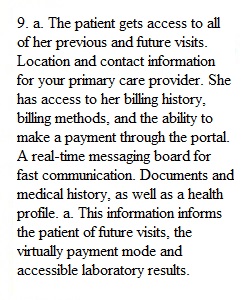
Q 9.. Answer the following questions in the lab report you will submit back to the instructor. a. What type of information is available to the patient? a. How can this information be used by the patient? a. Is there any information missing? Or does patient portal reflect all activity of your patient? 10. From the patient portal, navigate to “doctors” tab and send a message to your doctor stating that your portal has found potential medication interactions (see Medications under Health Profile) and request the doctor to advise. Take a snapshot of interactions and attach it to the message you are sending to the doctor. 11. Switch to the Dr Cronos EHR as a clinician and see if you received the message. Take a snapshot of the message and paste it into your lab report that you will be submitting to your instructor. 17. Take a snapshot of updated list of medications.
View Related Questions